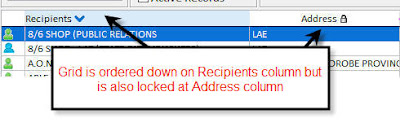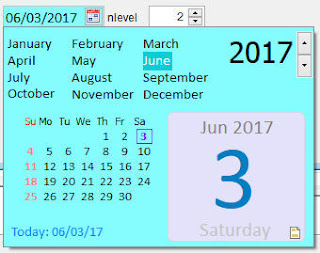Sorry, this is not about software developing. I just wanted to create this entry here for my latest hobby which is pencil drawings.
When I was young (in elementary and highschool), I used to draw using a ballpen. Then I stopped as my focus went elsewhere. That was 29 years ago.
Last month, for whatever reason I decided to see if my hands are still there. So I ordered a pastel color pencil in ebay and started making some sketches where immediately after completion, I posted it on my wall. And while I deem my output as elementary, my friends say they love those.
Since I realize I don't have the patience required of a real artist as I want to draw and finish whatever I am working within just a few hours, I put aside my pastel (I realize that requires patience) and I decided to work on pure pencils as making shadows there are easier. While I do not have the proper grades (I lack 7b, 8b and 9b for darker ones), my friends also loved those as well so they started requesting I draw them. And I did.
One time I decided to draw my departed brother. Heck if I can take time to draw my friends, I will spend time to draw my loved ones too. I have to draw him twice before I believe I got an acceptable output. Today I decided to see how it will look like when in color.... so Photoshop color layering. Below is the source pencil and photoshop output
When I was young (in elementary and highschool), I used to draw using a ballpen. Then I stopped as my focus went elsewhere. That was 29 years ago.
Last month, for whatever reason I decided to see if my hands are still there. So I ordered a pastel color pencil in ebay and started making some sketches where immediately after completion, I posted it on my wall. And while I deem my output as elementary, my friends say they love those.
Since I realize I don't have the patience required of a real artist as I want to draw and finish whatever I am working within just a few hours, I put aside my pastel (I realize that requires patience) and I decided to work on pure pencils as making shadows there are easier. While I do not have the proper grades (I lack 7b, 8b and 9b for darker ones), my friends also loved those as well so they started requesting I draw them. And I did.
One time I decided to draw my departed brother. Heck if I can take time to draw my friends, I will spend time to draw my loved ones too. I have to draw him twice before I believe I got an acceptable output. Today I decided to see how it will look like when in color.... so Photoshop color layering. Below is the source pencil and photoshop output
Well I think I have done good here.